1. Turn off the console.
2. Remove the hard drive.Press the tab on the front of the hard drive, and then lift the unit from the console.
3. Reattach the hard drive, and then turn on the console.Position the hard drive over the hard drive bay with the narrow end (the front) pointed toward the front of the console and the broad end (the back) pointed toward the back of the console.
4. Obtain the latest automatic update for the Xbox 360. To do this, connect to Xbox Live.
5. If you continue to experience this behavior, contact Xbox Customer Service or if your console is not under warranty again you can fix it by ourself.
Things to do is you have to open your xbox 360 hardisk and you need is:
* TORX #6 screwdriver
* TORX #10 screwdriver
I got this tutorial how to open xbox 360 hardisk from www.xbox-scene, you can see mote detail in that website.
Remove the Xbox360 Harddrive-bay from you console and you'll find 4 TORX#6 screws (red circles below).One of them is behind the microsoft logo-sticker

Once the screws are removed, you can remove the top and you'll get something like shown below.

4 more screws to remove, this time they a are TORX#10. Remove all 4 screws shown in red circles below.

After you open your hardwisk you will see several pin on your hardisk, place jumper between two pin as shown in picture below
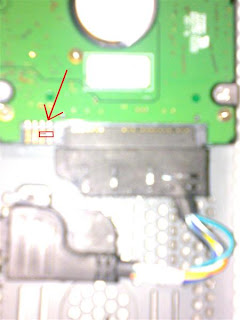
After you put jumper, put again your xbox 360 hardisk ot its place and its screws. Attach xbox 360 hardisk to your console and turn on the console.
Source Open xbox 360 hardisk:www.xbox-scene.com
Tidak ada komentar:
Posting Komentar